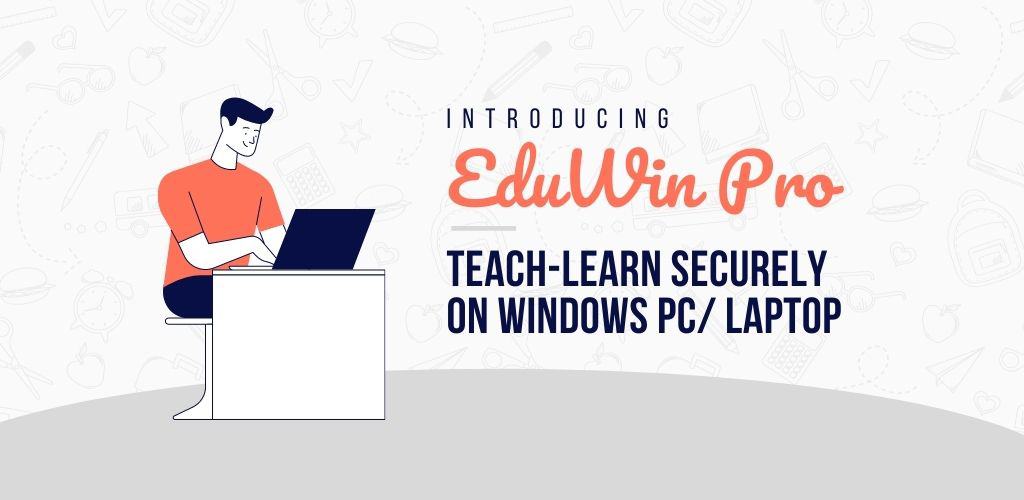With online classes becoming one of the major sources for conducting classes, it has become very important for Institutes to offer flexibility to students to learn online and connect with their institute, not only from their mobile devices but also connect with their PCs and Laptops. We are delighted to introduce EduWin Pro, a virtual classroom software for Windows PC/Laptop.
What is EduWin Pro?
EduWin Pro is a completely white-labelled virtual classroom software, that runs on any Windows PC / Laptop. It offers institutes to deliver their content in the most secure way on bigger screens and there by helping students in reducing eye strain and making it easier to give the course content their full attention.
Do institutes really need EduWin Pro?
There is an interesting study conducted with the help of YouTube videos viewing analytics. Mobile views initially far outpaced that of laptops. But as time went along, laptop usage started eating into mobile share. After a few months, laptop video lecture viewing overtook tablet use.
The study clearly shows that students and parents prefer laptops for a stress- free and distraction-free learning experience. With online classes becoming more of a good-to-have feature to becoming a necessity overnight, institutes all over are realizing the need to shift and adjust based on what students need.
What features EduWin Pro offers?
EduWin Pro is a virtual classroom software using which your students will enjoy the distraction-free learning experience and less strain on eyes, as it offers course content on a bigger screen. There is no need for institutes to create a separate account for students in EduWin Pro, as it integrates seamlessly with EduCoach and so students can login on the system using the same credentials. Some features that students can access on EduWin Pro are:
- Shared Study Videos
- Shared Study Materials
- Join Live Classes (if subscribed for it in EduCoach Plan)
- Take Online Exams (if subscribed for ExamPro)
- Their overall Attendance and Performance report
What Security Features does EduWin Pro offer?
Although no digital system is perfect, our team is constantly looking to provide sophisticated security features to institutes to safeguard their content from Piracy and unlawful sharing of content. We do provide content security in the following ways:
- Securing original content’s link.
- No downloading of content.
- No screen capturing and screen recording.
- Using dynamically generated watermark with viewer information as a deterrent.
- Single system locking.
What is the difference between virtual classroom software like EduWin Pro and Student Web Portals?
Student Web Portals are a great way for institutes to deliver content to students. EduCoach also comes with a student web portal. While web portals are convenient, virtual classroom software like EduWin Pro comes with few additional security features that are just not possible to achieve with student web portals. Some key differences are:
1. Single System Locking
With web portal it is not possible to restrict login to any single device as the idea of web portal is inspired by staying connected to institute anytime from anywhere. Institutes can definitely share study materials and study videos using web portal, but students can easily share their credentials, and so there is no stopping unregistered institute student from accessing the content. While EduWin Pro implements single system locking, which is ideal for restricting access to study material only from a single device, thereby restricting unauthorized access.
2. Protection from Screen Recording
EduWin Pro is an ideal online teaching software. It comes loaded with many security features to safeguard and protect institute content. Student web portals are prone to leaking content using screen recording or screen capture, while EduWin Pro has put in necessary barriers that bars screen recording software to record anything meaningful. Call us at +91-6260-9696-47 to see it in action today!
3. Protection against File Downloading
With EduWin Pro, your study material files are secured from unlawful downloading and screen captures. EduWin Pro not only forbids downloading of content but also adds dynamic watermarking to deter viewer in capturing screen via any external camera devices. While web portals can provide way to protect file downloading using some advance measures, most poorly developed web portals lack such safety measure implementation because of which Institutes often find their study material, created after putting in hours of hard work, to leak online or unknowingly being shared by students.
Conclusion
Institutes teaching online will soon realize that their is a need to provide their students to take lessons on bigger screens like PC and Laptops. While providing education online through mobile is great, it has its own limitations, small screen real-estate which puts more strain on eyes being one of them. Laptops and PC can also provide more distraction free learning environment to students which is preferred by parents.
If you are an institute that is looking to make the transition from offline to online, think about this while making your decision. If virtual classroom software for Windows is not your priority, EduCoach Pro has you covered, which will enable you not only in teaching online but also in managing and growing online. To know more about EduCoach Pro and how it helps institutes grow online read our insightful blog here.
We are a young Startup India recognized startup, but we let our product speak for us. EduCoach is not just better than most of its competitors but is very different. To know more about this difference in the approach we invite you to read our small blog that highlights these key differences. You can try EduCoach for free for 15 days without any payment, just sign-up for demo and our team will contact you soon with your account details. We wish all our readers all the very best in all their future endeavors.