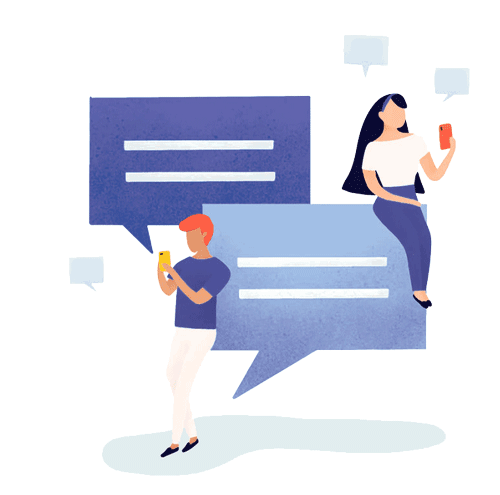MINIMUM
System Requirements
- Windows 8 or later
- 4GB RAM
- 100 MB of Free Space
- .NET framework 4.8 or later
- Microsoft Visual C++ 2015 Redistributable.
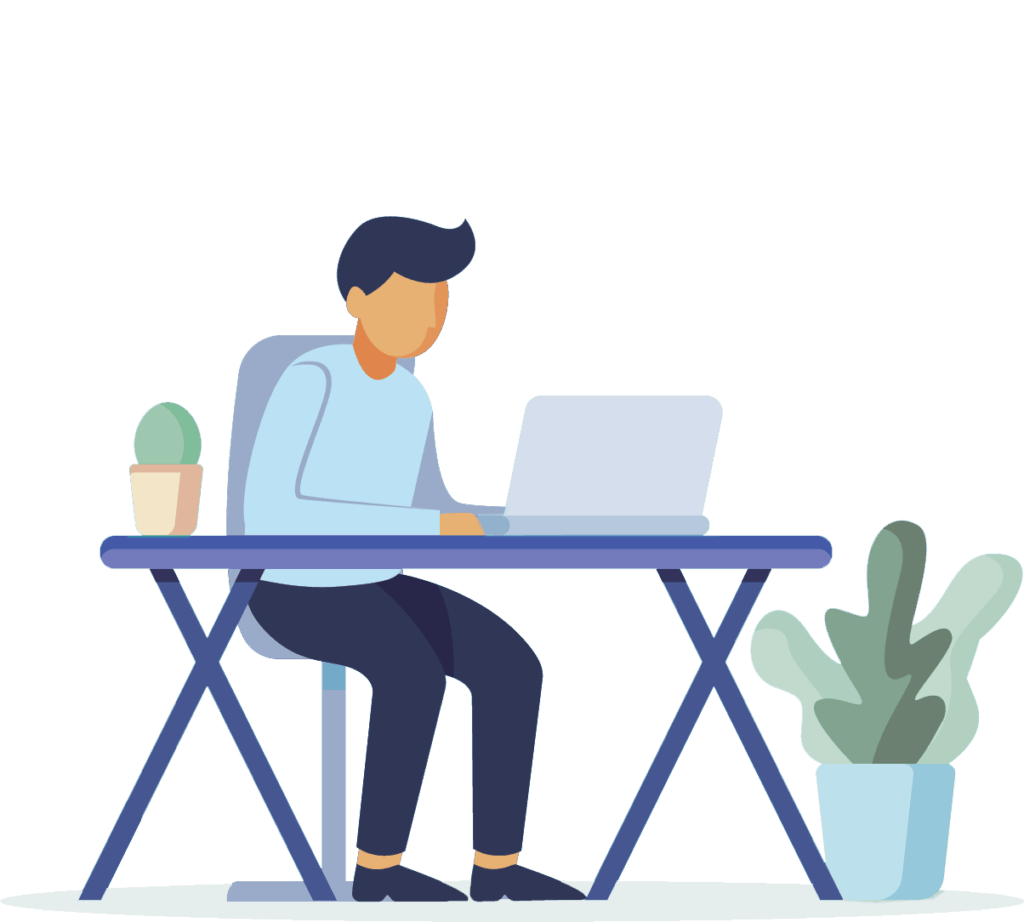
Dear Students! You are always at the center of our decision making!
We try everyday to make your learning experience better.
We have worked closely with our development team to bring you this solution, specially designed for your Windows powered Laptops / PCs so that you have lesser digital fatigue and eye strains.
Make sure your system is updated with all the latest windows updates and it meets the minimum system requirements specified.
Make sure that your windows is genuine, sometimes pirated versions of windows can interfere with the registry system which gets used by the application.
If everything seems proper, make sure you are using correct version of Windows based on your processor (32bit or 64bit)
You can easily install the latest version of .NET framework from the link here.
To check if Visual C++ redistributables are installed, open Add and Remove Programs and look for the Microsoft Visual C++ Redistributable. If installed, you see “Microsoft Visual C++ 2015-2019 Redistributable (x64)
This can be because of the missing Microsoft Visual C++ Redistributable on your computer. You can easily install it from here.
Contact institute and make sure that your account has been created with the same number you are trying to login with.
Simply click on the forget password button to try and reset it, or contact institute and ask to reset password for your account.
No worries, just contact institute and ask them to generate password for your account.
Make sure you are entering just the 10 digits of your registered number, if the problem still remains, contact institute and ensure that you have permission to access the desktop software for your account.
Our software works on any one PC/Laptop, so make sure you are using the same machine. In case you wish to switch to different machine, contact institute to grant access to new PC/ Laptop usage.